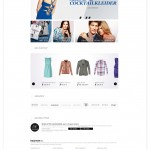Ich hab inzwischen eine Menge Dinge ausprobiert, um meine einfachen TODOs sinnvoll am Rechner, Handy und Tablet verwalten zu können. Nach langer Suche bin ich nun bei TODO.txt hängengeblieben. Einfach alles in einer Textdatei. Frei, universell, einfach und grepbar (das cli-tool ist ein Traum).
Auf dem Tablet sollte es dann aber schon ein graphisches Tool sein. Das Original Todo.txt Touch war mir mit der Zeit etwas zu rudimentär. Simpletask, das auf den Quellen von Todo.txt Touch basiert, hingegen erfüllt fast all meine Anforderungen.
Leider ist es nur mit einen Dropbox-Account sinnvoll zu benutzen. Aber ich vertraue nunmal keinem “Cloudunternehmen“.
Da ich meine Daten seit geraumer Zeit mit OwnCloud synce, lag es natürlich nahe, auch die TODOs hier abzulegen. OwnCloud bietet eine Webdavschnittstelle und so wollte ich dafür Foldersync nutzen. Aber hier macht es Simpletask einem nicht gerade leicht. Die Beiden Dateien (todo.txt und done.txt) liegen auf dem Tablet in einem Bereich, den Foldersync nicht lesen bzw. schreiben kann (/data/data/nl.mpcjanssen.todotxtholo/files).
Folgendes ist zu tun (im Falle eines Samsung Galaxy Tab 2 10″):
- Device rooten (Schritt-für-Schritt-Anleitung für Windows, unter Linux: clockworkmod mittels heimdall auf das Tablet bringen und danach CWM Root für Tab2 10,1. Zip installieren)
- Install the Android Terminal Emulator
- chmod 775 /data
- chmod 775 /data/data
- chmod 755 /data/data/nl.mpcjanssen.todotxtholo
- chmod 777 /data/data/nl.mpcjanssen.todotxtholo/files
- chmod 777 /data/data/nl.mpcjanssen.todotxtholo/files/todo.txt
- chmod 777 /data/data/nl.mpcjanssen.todotxtholo/files/done.txt
- OwnCloud-Webdav-Account in Foldersync anlegen ([OwnCloud-URL]/owncloud/files/webdav.php)
- Ordnerpaar in Foldersync anlegen: [OwnCloud-folder] <-> /data/data/nl.mpcjanssen.todotxtholo/files (disable syncing of subfolders)
I have tried a lot of tools to maintain my simple TODOs in a comfortable way on the Computer, the Mobile and the Tablet. After a long time I ended up with TODO.txt. Everything in a text-file. Free, universal, simple and grepable (have a look at the cli-tool – its terrific).
On the tablet (Samsung Galaxy Tab 2 10) I wanted a more comfortable graphical tool. The original Todo.txt Touch is a bit rudimental but Simpletask, which is based on the sources of Todo.txt Touch, meets nearly every of my needs.
Unfortunately it only makes sense in combination with a Dropbox-account. But I do not trust any “Cloud-company“.
As I’m using OwnCloud for some time to sync my files, I really wanted to use it for my todo.txt-file too. OwnCloud has a web-dav-interface, so I thought I could use Foldersync to achieve that. But Simpletask does not really help the user with that. Both relevant files (todo.txt and done.txt) are located in a folder that can not be read by Foldersync (/data/data/nl.mpcjanssen.todotxtholo/files).
The following have to be done (in case of a Samsung Galaxy Tab 2 10″):
- Root the device (Step-by-Step-Description for Windows, with Linux: use heimdall to bring clockworkmod to the Tablet, than install CWM Root für Tab2 10,1. Zip)
- Android Terminal Emulator auf dem Tablet installieren
- chmod 775 /data
- chmod 775 /data/data
- chmod 755 /data/data/nl.mpcjanssen.todotxtholo
- chmod 777 /data/data/nl.mpcjanssen.todotxtholo/files
- chmod 777 /data/data/nl.mpcjanssen.todotxtholo/files/todo.txt
- chmod 777 /data/data/nl.mpcjanssen.todotxtholo/files/done.txt
- Create a OwnCloud-Webdav-Account in Foldersync ([OwnCloud-URL]/owncloud/files/webdav.php)
- Create a folder-pair in Foldersync: [OwnCloud-folder] <-> /data/data/nl.mpcjanssen.todotxtholo/files (disable syncing of subfolders)